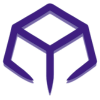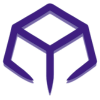✨ Want a wireless gaming mouse that blends power, precision, and style in one light package?
The AJAZZ AJ159 APEX / PRO Wireless Mouse is designed for competitive gamers and everyday users alike. Weighing just 56 g, it offers tri-mode connectivity (USB-C, Bluetooth, 2.4 GHz), a powerful PAW sensor, Huano 100M switches, and support for 8000 Hz polling. The magnetic charging dock with TFT display adds functional elegance, keeping your mouse powered and your setup stylish.
𝐖𝐡𝐲 𝐘𝐨𝐮’𝐥𝐥 𝐋𝐨𝐯𝐞 𝐈𝐭
• Ultralight 56 g design for effortless control
• Tri-mode connection for flexible gaming & work setups
• 8000 Hz polling rate for lightning-fast response
• Magnetic charging dock with display animations
• Durable Huano switches for 100M crisp clicks
𝐏𝐫𝐞𝐦𝐢𝐮𝐦 𝐁𝐮𝐢𝐥𝐝
• Sensor: PAW3950 / PAW3395 / PAW3311
• Connectivity: USB-C wired, Bluetooth, 2.4 GHz wireless
• Battery: 400 mAh / 800mAh rechargeable
• Weight: 56 g ultralight
𝐂𝐨𝐦𝐩𝐚𝐭𝐢𝐛𝐢𝐥𝐢𝐭𝐲
✔ Works with Windows, macOS, Linux
✔ Plug-and-play with 2.4 GHz dongle or Bluetooth
✔ Adjustable DPI (up to 42,000 in APEX version)
𝐖𝐡𝐚𝐭’𝐬 𝐈𝐧𝐜𝐥𝐮𝐝𝐞𝐝
• AJAZZ AJ159 mouse
• USB-C cable
• 2.4 GHz dongle
• Quick start manual
𝐓𝐡𝐞 𝐕𝐢𝐛𝐞
Ultralight, futuristic, and competitive — the AJAZZ AJ159 APEX / PRO blends pro-level specs with a premium dock system, making it a centerpiece for gamers who demand speed and style.