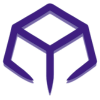Experience superior typing with the MONKA K75—an advanced 75% mechanical keyboard featuring tri-mode connectivity, soft gasket mounting, and premium PBT keycaps.
Designed for comfort and versatility, the MONKA K75 offers a soft, elastic typing feel with five internal padding layers including IXPE and Poron. Its 1.2mm single-key slotted PCB delivers precise, consistent feedback for every keystroke, making it ideal for work, gaming, or casual use.
With full-key hot-swappability, customizable switches, and 19-mode RGB lighting, this keyboard blends performance and personalization. The independent metallic knob allows effortless control of volume and lighting. Its 5000mAh battery supports long-term wireless use, while Bluetooth, 2.4GHz, and USB connections keep you connected your way.
Key Features
⌨️ Compact 75% Layout – Space-saving 81-key design with independent metallic knob.
🧵 Gasket-Mounted Structure – Five-layer internal padding with IXPE & Poron for a soft, quiet feel.
🔧 Hot-Swappable PCB – 1.2mm single-key slotted PCB allows switch customization and firm feedback.
🌈 Dynamic RGB Lighting – 19 vibrant lighting modes to match your mood or setup.
🔘 Metallic Control Knob – Quickly adjust volume or lighting with smooth rotary control.
🎨 PBT Dual-Tone Keycaps – Durable and resistant to shine with a premium finish.
⚙️ Custom Switch Compatibility – Install your favorite mechanical switches easily.
🧷 Pre-Lubed Stabilizers – Smooth key presses with reduced rattle and improved stability.
📐 Ergonomic Design – Two-stage adjustable feet for comfortable positioning.
🔌 Tri-Mode Connectivity – Seamlessly switch between Bluetooth, 2.4GHz wireless, and USB wired.
🕹️ Driver Support – Customize macros and RGB effects with custom software.
🔋 5000mAh Battery – Lasts up to 15 days (without backlight) or 7 days (with backlight).
Compatibility
✔ Works with Windows, macOS, and most Bluetooth-enabled devices.
❗ For full functionality (macros, RGB, knob control), use with Windows + driver software.
⚡ Elevate your mechanical keyboard experience with the MONKA K75—a compact powerhouse built for creativity, comfort, and control.